| Author |
Message |
TS (Tian)
New Solitaire Player
Username: Tian
Post Number: 1
Registered: 2-2010
| | Posted on Saturday, February 20, 2010 - 9:48 am: | |
Have been playing with this software for a few days, but I am not familiar with most of the games. It would make it easier for me to choose new ones to try if I could list the games by difficulty. Is there a way?
Otherwise, so far, I am quite happy with the software and am leaning towards purchasing. |
Thomas Warfield (Support)
Moderator
Username: Support
Post Number: 1333
Registered: 12-2002
| | Posted on Saturday, February 20, 2010 - 12:16 pm: | |
No, there isn't currently a way to sort by difficulty in the Mac Edition.
We have improvements scheduled for version 2.2 to improve the categories on the main screen so that you can select by game type, difficulty rating, and so forth like you can with the Windows version. |
Markus Reischl (Markus)
Master Solitaire Player
Username: Markus
Post Number: 467
Registered: 7-2009
| | Posted on Saturday, February 20, 2010 - 12:52 pm: | |
Thomas, it would also be nice, when you could put your own favorite games (not the favorite games of all players) in a special folder for them (?). When i remember right, then in Windows version you cannot do this too. |
Mike Butler (Butler77)
Master Solitaire Player
Username: Butler77
Post Number: 1403
Registered: 4-2006
| | Posted on Saturday, February 20, 2010 - 1:10 pm: | |
You can have your favorite games in a folder in PGS for windows. |
Markus Reischl (Markus)
Master Solitaire Player
Username: Markus
Post Number: 468
Registered: 7-2009
| | Posted on Saturday, February 20, 2010 - 1:41 pm: | |
Hi Mike, in PGSME i cannot have so far. Maybe it is possible and i didn't find it out so far, but i hope, it will be possible in the next version. I have only this folders:

And in this Favorite folder are games, which aren't kindly (surly) (?) my favorite games. The most played folder isn't bad, but a folder just for my own favorite games would be great.
How about the first win of the American Curling team (men)? |
Richard Mechen (Richardscotland)
Master Solitaire Player
Username: Richardscotland
Post Number: 4029
Registered: 9-2006
| | Posted on Saturday, February 20, 2010 - 2:24 pm: | |
Hi Markus,
"which aren't really my favorite games".
In PGS you can choose your own personal favourites, add them and/or remove them at will. The screenshot shows how you do it. (This may not be possible in PGME).
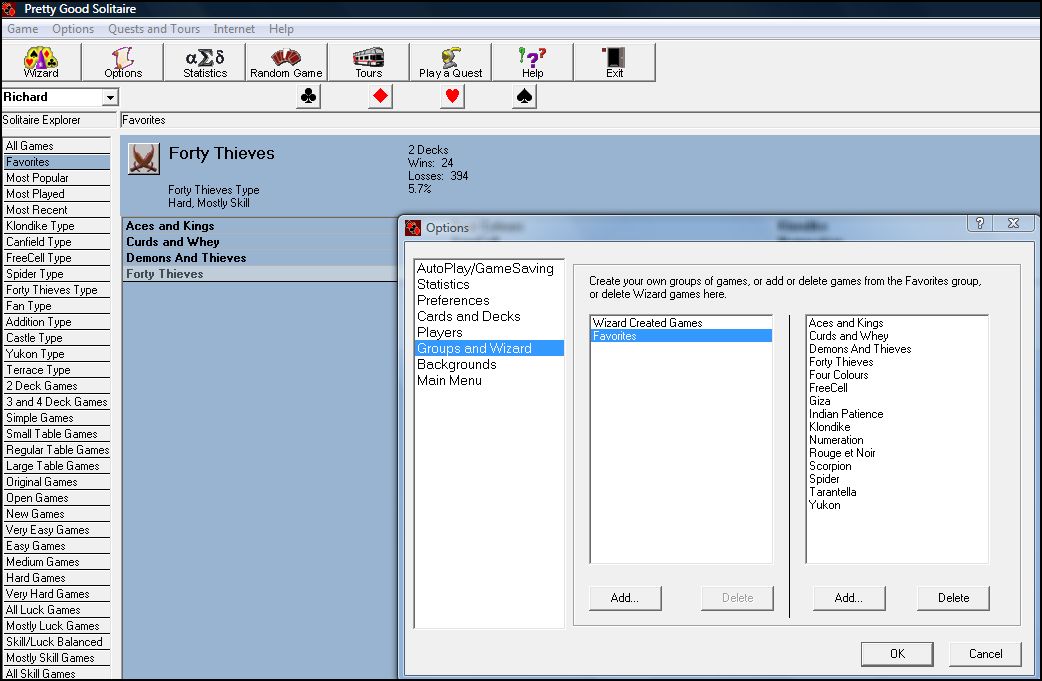 |
Richard Mechen (Richardscotland)
Master Solitaire Player
Username: Richardscotland
Post Number: 4030
Registered: 9-2006
| | Posted on Saturday, February 20, 2010 - 2:27 pm: | |
This is how to do it in 101. It may be more like PGSME.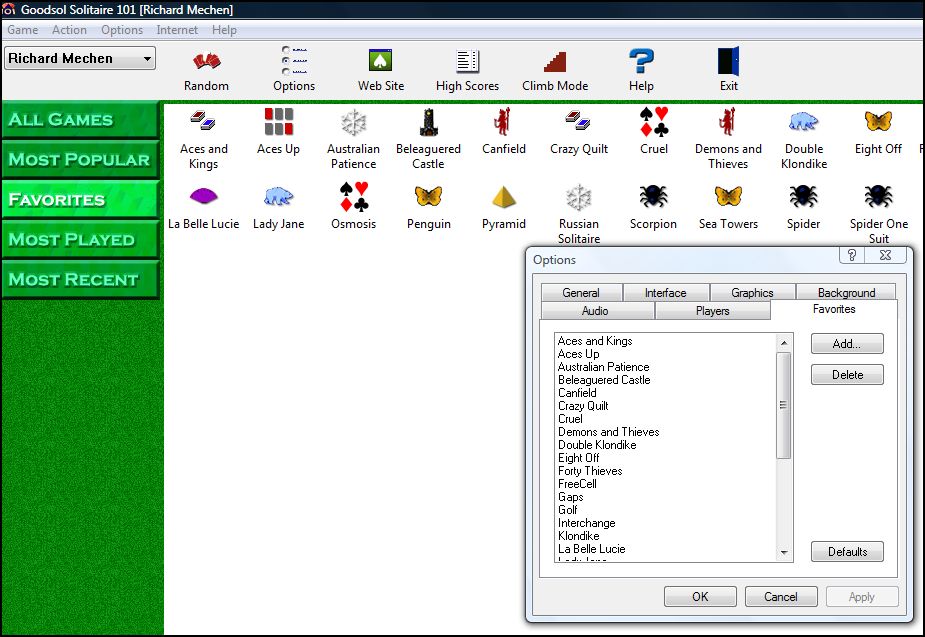 |
Markus Reischl (Markus)
Master Solitaire Player
Username: Markus
Post Number: 471
Registered: 7-2009
| | Posted on Saturday, February 20, 2010 - 3:38 pm: | |
Thanks Richard, found it. It is the same in the Preferences in PGSME.
BTW by (?) Players there (?) is something like Timeout (for example 60 seconds). What did that (?) mean? (I wanted to ask that for ages (?).) |
Richard Mechen (Richardscotland)
Master Solitaire Player
Username: Richardscotland
Post Number: 4033
Registered: 9-2006
| | Posted on Saturday, February 20, 2010 - 4:17 pm: | |
That's great Markus. Glad to be able to help.
BTW "in" Players ( or in the Player's Tab)there is something like Timeout (for example 60 seconds). What "does" that mean? (I've wanted to ask that for ages).
I don't know the answer to that! Mine is set at 15 seconds, but it doesn't seem to do anything. I will try and find out. |
Richard Mechen (Richardscotland)
Master Solitaire Player
Username: Richardscotland
Post Number: 4034
Registered: 9-2006
| | Posted on Saturday, February 20, 2010 - 4:21 pm: | |
Timeout sets the number of seconds (default: 15) that the program will wait for a response from the server when submitting high scores. This should generally be left unchanged, but it can be increased for systems on slow connections or that take too long to connect (indicated by submission errors). |
Gregg Seelhoff (Seelhoff)
Master Solitaire Player
Username: Seelhoff
Post Number: 448
Registered: 1-2003
| | Posted on Sunday, February 21, 2010 - 11:39 pm: | |
Note that there are two methods for setting 'Favorites' in the Mac Edition. The 'Favorites' tab in Preferences is good for managing the entire list. However, for individual games, it is much easier to use the 'Game->Include in Favorites' menu option, which shows a check mark to indicate if the current game is a Favorite.
Personally, I generally use the first method to add every game to my Favorites, and then I use the menu option to eliminate individual games when I determine that they are not really my thing (usually after winning at least once). Of course, I find almost all of the games enjoyable, so not too many are removed. (Frog is definitely gone, though; it is my least favorite game.  ) )
|
Gregg Seelhoff (Seelhoff)
Master Solitaire Player
Username: Seelhoff
Post Number: 449
Registered: 1-2003
| | Posted on Sunday, February 21, 2010 - 11:41 pm: | |
>Timeout sets the number of seconds (default: 15) that the program will wait for a response from the server when submitting high scores. This should generally be left unchanged, but it can be increased for systems on slow connections or that take too long to connect (indicated by submission errors).
Precisely. 
|
Markus Reischl (Markus)
Master Solitaire Player
Username: Markus
Post Number: 486
Registered: 7-2009
| | Posted on Monday, February 22, 2010 - 11:49 am: | |
>However, for individual games, it is much easier to use the 'Game->Include in Favorites' menu option, which shows a check mark to indicate if the current game is a Favorite.<
Gregg, you didn't say, that this option is only possible, when you have opened a game. But as you see, i found it.
But it would also be nice, if you don't need to open a game but if you could put a game into the favorites with right clicking on a game and there is then also the option. Is this in principle (?) possible? |
Gregg Seelhoff (Seelhoff)
Master Solitaire Player
Username: Seelhoff
Post Number: 450
Registered: 1-2003
| | Posted on Tuesday, February 23, 2010 - 10:23 am: | |
>But it would also be nice, if you don't need to open a game but if you could put a game into the favorites with right clicking on a game and there is then also the option. Is this in principle (?) possible?
This is definitely possible, and it makes sense, so I have added it to the list of new features to consider for the next version.
As far as phrasing is concerned, "in principle" is perfectly understandable, but a native speaker would be more likely to write, "Is this possible, in theory?" (or perhaps "theoretically possible").
Thanks for the suggestion. 
|
Markus Reischl (Markus)
Master Solitaire Player
Username: Markus
Post Number: 488
Registered: 7-2009
| | Posted on Tuesday, February 23, 2010 - 11:30 am: | |
"In principle" was a translation from Yahoo-Babelfish. Will try to remember next time your ... (?). As a Mac-user i am used to such features. Great to hear that this (?) (it?) is possible and that i could help again. |