| Author |
Message |
M. M. Whalen (Mandy_w)
New Solitaire Player
Username: Mandy_w
Post Number: 1
Registered: 2-2007
| | Posted on Wednesday, April 16, 2008 - 7:42 am: | |
I've been happily enjoying PGS for a year and half now (upgraded to version 12.0 in Nov 2007) and haven't encountered any problems till this morning. When I try to play Penguin, I get a message that "PGS has encountered a problem and needs to close". This does not occur with any of the other games I play (Baker's Dozen, Freecell, Eight Off). I've uploaded a GIF file that shows what the screen looks like when the error occurs (created via Windows PrintScreen to the clipboard).
I'm running WinXP-Pro on a 3.4 Ghz Pentium with 2 GB of memory. I've tried the usual fixes for puzzling problems (e.g. restarting Windows, re-installing version 12.0, erasing the ".dat" file to start clean) but nothing works.
Any idea what is causing this and, more important, what I can do to fix it?
Thanks for any help you can offer.
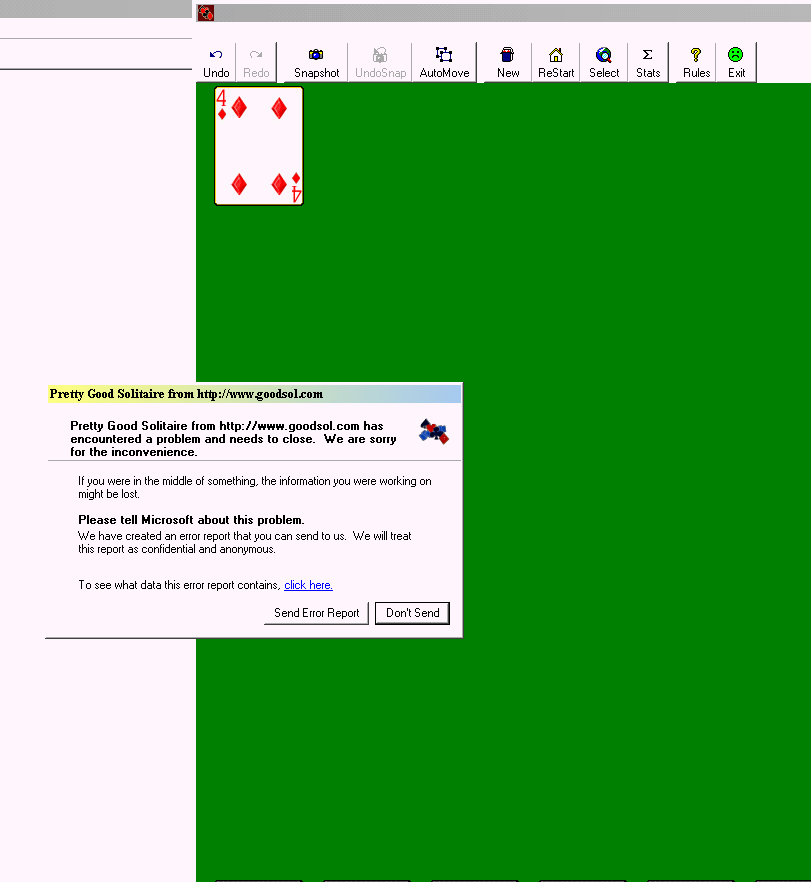 |
Thomas Warfield (Support)
Moderator
Username: Support
Post Number: 1222
Registered: 12-2002
| | Posted on Wednesday, April 16, 2008 - 10:14 am: | |
These kinds of Windows errors can be caused by nearly anything running on your machine, possibly even Windows itself. It may be solved simply by rebooting.
It's possible that you have a corrupted saved game. Just click on the new or restart game button and the cards should deal out normally. If that doesn't work, then click on the Options button on the main screen and uncheck the box "Save Games Automatically on Exit". Then go into the game and play it. You can then turn Game Saving back on.
|
M. M. Whalen (Mandy_w)
New Solitaire Player
Username: Mandy_w
Post Number: 2
Registered: 2-2007
| | Posted on Wednesday, April 16, 2008 - 3:05 pm: | |
Thomas, thanks for the suggestions. However, nothing seems to work. Among the things I've tried are:
[1] Rebooting Windows.
[2] Uninstalling and then Reinstalling PGS version 12.0.
[3] Manually erasing the mmw.dat file that contains my parameter options.
[4] Manually erasing the Penguin_mmw.pgs file that contains the latest saved Penguin game.
[5] Turning off Automatic Game Saving.
[6] Manually erasing all the *.log statistics files and *.pgs saved-game files.
Your suggestion to click on the "new" or "restart" game button is not possible. When I click on the play button for Penguin, the program will not execute AT ALL. That is, it seems to fail before the game is completely initialized, Sometimes no menu or buttons appear at the top of the window. If they do appear, they are inert. That is, if I click on an item, the message "(Not Responding)" appears at the bar at the top of the window, as shown in the example below.
Oddly enough, all the other games I play regularly seem to work just fine, but Penguin (my favorite) seems to be on strike. I've run out of ideas. Do you have any other suggestions?
Thanks for your help.....
....mandy
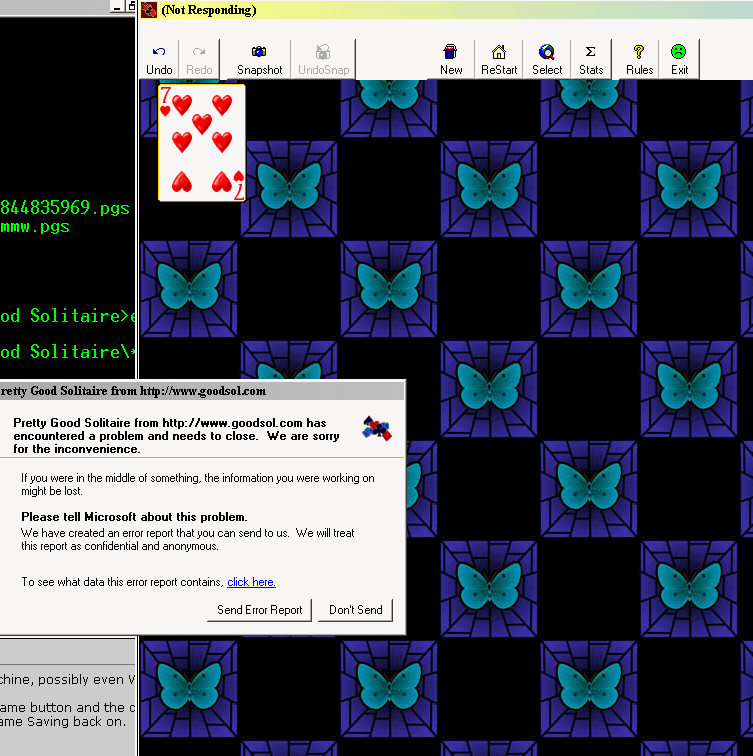 |
Deborah K Huxley (P44316)
New Solitaire Player
Username: P44316
Post Number: 1
Registered: 5-2008
| | Posted on Sunday, May 18, 2008 - 5:51 pm: | |
I have the same problem, exactly same, same game -- occured about the same time, everything. I have tried getting online support and so far, their idea was that it was a corrupted game file and to select "new game" -- which I cannot do since it errors out before you can do that. One weird thing, as if I needed anything weirder, after they replied, Penguin worked again for one night without my doing anything -- but then it started crashing again. I did notice that while I have a myName_penguin.log I do NOT have a Penguin_MyName.pgs file. Isn't that significant? I wonder if my virus checker (AVG) took it out...and if so, how can I get it back? Unfortunately I erased my Recycle_bin in the last two weeks so there's no salvage from there. Any more ideas? Do you have AVG, also?? |
Jeralyn Taylor (Annika)
Master Solitaire Player
Username: Annika
Post Number: 112
Registered: 4-2004
| | Posted on Monday, May 19, 2008 - 8:53 am: | |
I had the same problem while beta testing the latest version. It did not "have to close", though. It did open up Penguin to a screen with only one card, as in your example, and would not play under any of my "alter egos", while any other game I tried would work perfectly. I tried all the suggestions given to me, and nothing worked. One day, it had "fixed itself". It happened twice, and fixed itself twice, but has not occurred this year. Maybe your glitch wil fix itself. Jerri |
Thomas Warfield (Support)
Moderator
Username: Support
Post Number: 1227
Registered: 12-2002
| | Posted on Monday, May 19, 2008 - 9:53 am: | |
Deborah, it does sound like it was a corrupted saved game. If you can't click on new game, just turn GameSaving off in the Options button on the main screen.
If you don't have a penguin .pgs file, that means that the saved game file was deleted, which is probably what got it working again. You don't need that file back, it is recreated when you exit the game.
|
Deborah_H (P44316)
New Solitaire Player
Username: P44316
Post Number: 2
Registered: 5-2008
| | Posted on Saturday, May 24, 2008 - 5:11 am: | |
Strange thing -- I tried a few of the recommendations with no difference, including playing in safe mode. However, I was studying the global options and decided to test a few, like the autoplay, and such. Nothing helped. But then I saw the change "Card Backs" and I flashed on the fact that I had recently changed to a different card back. I switched back to the original card back. But at the same time I also switched to "small cards" instead of "best card size for game and screen" (I know, I know only try one thing at a time...) and it's fixed now but I don't know which fixed it. I switched the settings back, even the card backs and I have no problem right now. Funny.
Anyway -- maybe it will fix your trouble too, Mandy.
BTW I had the same trouble with Tuxedo and it's a similar game to Penguin. This also fixed that game. |
Edward Craven (Tron)
New Solitaire Player
Username: Tron
Post Number: 1
Registered: 5-2008
| | Posted on Monday, May 26, 2008 - 3:34 pm: | |
I had the same problem when I upgraded to version 11,when I unistalled PGS I found There was a older version still running ,version 10.3 I think .when I uninstalled the older version and reinstalled the new ,everything was fine. |
|