| Author |
Message |
Ira Goldstein (Mosquito_bite)
New Solitaire Player
Username: Mosquito_bite
Post Number: 1
Registered: 12-2009
| | Posted on Wednesday, December 23, 2009 - 11:03 am: | |
I've read that King Albert is 10% winnable. However, I am getting nowhere with it. Can someone suggest a few tips (other than creating empty spaces, keeping columns small) or a website where I can watch a replay of a KA game that has been won ?
Thanks for PGS, it's a good site. I prefer to play on my mac laptop, but to access some of the games, I have to return to my old desktop with its windows software.
IRA in new york city |
Ira Goldstein (Mosquito_bite)
New Solitaire Player
Username: Mosquito_bite
Post Number: 2
Registered: 12-2009
| | Posted on Wednesday, December 23, 2009 - 11:32 am: | |
I just played KA and posted my highest score, 14 --
it was game number 20, which must be one of the easier ones, since I've also scored 13 on it. |
paul forsdick (Pondpaul)
Master Solitaire Player
Username: Pondpaul
Post Number: 539
Registered: 10-2003
| | Posted on Wednesday, December 23, 2009 - 12:05 pm: | |
Hi Ira
I have won games 1755186304 1798100863 493291713
this is the solution to 1798100863 |
Richard Mechen (Richardscotland)
Master Solitaire Player
Username: Richardscotland
Post Number: 3549
Registered: 9-2006
| | Posted on Wednesday, December 23, 2009 - 12:07 pm: | |
A good percentage of them are winnable Ira. I just played game #1 and won it. You MUST ensure that autoplay is unchecked in the Options tab in the King Tut game. Getting an empty space is vital but the most important thing to remember is that you can take cards back down from the foundations. This can help you to unblock cards on occasions. |
Gregg Seelhoff (Seelhoff)
Master Solitaire Player
Username: Seelhoff
Post Number: 408
Registered: 1-2003
| | Posted on Wednesday, December 23, 2009 - 12:12 pm: | |
>I've read that King Albert is 10% winnable. However, I am getting nowhere with it. Can someone suggest a few tips (other than creating empty spaces, keeping columns small) or a website where I can watch a replay of a KA game that has been won ?
I actually think that more than 10% of King Albert deals are winnable, but it is not one of my favorites, so I have not played enough games to say with certainty. (Deals #1 and #4 are definitely winnable, though.)
The key to this game really is getting spaces early and then managing them. One blank space allows you to move two cards (in sequence), while two allow you (with manipulation) to move up to four cards, and three spaces allow you to move eight cards with a little effort.
I do not think that it is important to keep columns small, but rather to keep from burying needed cards too deeply. If, however, you have a King (or maybe Queen) in a space (i.e., at the bottom of a pile), it makes sense to build as many cards, in sequence, on it as possible, to access cards (out of order) in other piles.
Another tip is to look for where the Aces are and determine if there are any low cards of the same suit covering it. Sometimes you will find a Two on top of an Ace of the same suit; all you need then is a single space to remove both cards from play. Anything you can do to reduce the larger piles and gain access to other cards, while maintaining (or increasing) the number of empty spaces, is likely a good move. If a move takes away one or more spaces, consider it carefully to be certain that it is advantageous.
Finally, since the reserve cards are always available, try not to use them unnecessarily. Prefer moves that use the similar (same color and rank) cards that are already in the tableau.
If this does not help, let us know and I am sure that some kind soul will post a winning game here so you can step through it and see how it is done. (You should tell us whether you need it for the Mac Edition or not, though.)
Good luck (and patience).  |
Mike Butler (Butler77)
Master Solitaire Player
Username: Butler77
Post Number: 1303
Registered: 4-2006
| | Posted on Wednesday, December 23, 2009 - 12:31 pm: | |
Here is a random one I just solved. 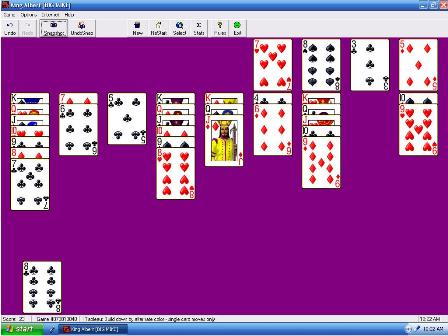 |
Mike Butler (Butler77)
Master Solitaire Player
Username: Butler77
Post Number: 1304
Registered: 4-2006
| | Posted on Wednesday, December 23, 2009 - 12:33 pm: | |
Ira. Remember you can worry back in this game. |
Mike Butler (Butler77)
Master Solitaire Player
Username: Butler77
Post Number: 1305
Registered: 4-2006
| | Posted on Wednesday, December 23, 2009 - 12:40 pm: | |
Richard I was just thinking. Yes my one thought for the day. We should make a regular topic for "How to open saved games" the ones that we post online here. That way the folks new to the board can find it easier. It would have to include all the operating systems of course. Sounds like a good job for Gregg to do over the holidays. He can leave the snow shoveling until later. He has a lot of free time   |
Richard Mechen (Richardscotland)
Master Solitaire Player
Username: Richardscotland
Post Number: 3550
Registered: 9-2006
| | Posted on Wednesday, December 23, 2009 - 12:45 pm: | |
I think you're shovelling a lot more than snow there Mike. |
Ira Goldstein (Mosquito_bite)
New Solitaire Player
Username: Mosquito_bite
Post Number: 3
Registered: 12-2009
| | Posted on Wednesday, December 23, 2009 - 1:23 pm: | |
thanks, everybody
... but I don't know how to decode the solution that Paul posted. Where do I find instructions?
I had no idea that I could move cards down from the foundation, or move 2 cards in sequence |
Mike Butler (Butler77)
Master Solitaire Player
Username: Butler77
Post Number: 1307
Registered: 4-2006
| | Posted on Wednesday, December 23, 2009 - 4:13 pm: | |
I had no luck in moving more than just the top card of the tableau. But you can worry back. How to use the solution Paul posted is just what I was talking to Richard about. He wrote out the procedure. And it is in the archive. But I don't remember where. |
paul forsdick (Pondpaul)
Master Solitaire Player
Username: Pondpaul
Post Number: 541
Registered: 10-2003
| | Posted on Wednesday, December 23, 2009 - 4:36 pm: | |
Hi Ira
this is the way I do it
right click on the link and click 'save target as' save it to your desktop and close when it has saved.
right click it on the desktop and rename the last 3 charecters so the extender is changed from .unc to .pgs and enter.
open pretty card solitaire and open King Albert select game on the top left tab and then open game. you will need to change the top so it looks at your desktop and you may need to change the bottom files of type by clicking the arrow and selecting Pretty good solitaire files.
you should now be able to see the downloaded file select it and open.
The game will now play to my saved position
if you want to replay the game select undo and keep hitting this until it gets back to the start and then redo to play through the moves
I hope this is clear
|
Ira Goldstein (Mosquito_bite)
Junior Solitaire Player
Username: Mosquito_bite
Post Number: 4
Registered: 12-2009
| | Posted on Wednesday, December 23, 2009 - 4:52 pm: | |
Mike, am I right to presume that "worry back" means UNDO or RESTART ?
I googled the phrase and on the first page, it took me right back to the goodsol forum and one of your posts in Oct 2008
... the circularity of things ... |
Mike Butler (Butler77)
Master Solitaire Player
Username: Butler77
Post Number: 1308
Registered: 4-2006
| | Posted on Wednesday, December 23, 2009 - 5:04 pm: | |
You can take a card you have already played onto the foundation. That's area on top where your aces go then 2's 3's and so on. Back to the tableau.
Also I do it a little different that Paul. I am using WinXP.
I simply right click on the solution. A box pops up that says amongst other things. "Copy Shortcut". left click on that.
Then you open the game you are playing and go to top left where there is an "Open Game" option. Left click on that and another box opens.
In that box you will see the "File name" area. right click inside the area and the hand you just saved will pop up. Then open the file. No renaming, no changing of file names. |
paul forsdick (Pondpaul)
Master Solitaire Player
Username: Pondpaul
Post Number: 542
Registered: 10-2003
| | Posted on Wednesday, December 23, 2009 - 5:20 pm: | |
Hi Mike
your is a much easier way than I use
I will use your way in future
Thanks
Paul |
Richard Mechen (Richardscotland)
Master Solitaire Player
Username: Richardscotland
Post Number: 3553
Registered: 9-2006
| | Posted on Wednesday, December 23, 2009 - 5:41 pm: | |
I'm in agreement with Paul. Your method is by far the easiest I've ever used. Well done Mike. (It works in Vista too).
"Worrying back" is when you manually remove cards from the foundations that you have previously put up there. You just drag and drop cards to where you want them to go. (In some types of games you can even drag aces off the foundations. This can be very useful in games where kings can be played onto aces).
Undo and Redo are different from worrying back. Imagine you have played 50 moves in a solitaire game. If you click on Undo it will remove the last card so that you are now at position 49. You can click on Undo as often as you want and it will take you right back to the start of the game. From there you can hit Redo to put them all back one at a time until you arrive back at move 50 (in this instance).
"Restart" just scraps your game completely and redeals exactly the same tableau as you started with. |
Ken Millar (Tpa_ken)
Master Solitaire Player
Username: Tpa_ken
Post Number: 1257
Registered: 2-2006
| | Posted on Thursday, December 24, 2009 - 6:37 am: | |
Richard complimenting Mike? It's a Christmas miracle! |
Richard Mechen (Richardscotland)
Master Solitaire Player
Username: Richardscotland
Post Number: 3555
Registered: 9-2006
| | Posted on Thursday, December 24, 2009 - 7:15 am: | |
It's a hard job but someone has to do it. |
Gregg Seelhoff (Seelhoff)
Master Solitaire Player
Username: Seelhoff
Post Number: 409
Registered: 1-2003
| | Posted on Monday, December 28, 2009 - 11:28 am: | |
>I had no luck in moving more than just the top card of the tableau.
Just to clarify my earlier statement...
You can ultimately move two cards from one tableau pile to another (non-space) pile, if you have an available space. You simply move the top card to the space, then move the second card to the target pile, then move the card from the space. With two spaces, the same method can be used to move up to four cards, and with three spaces (playing Tower of Hanoi  ) one can move eight cards. ) one can move eight cards.
You are correct, though, that only the top card can be moved at one time; I was speaking about the effective result (with the requisite work).
|